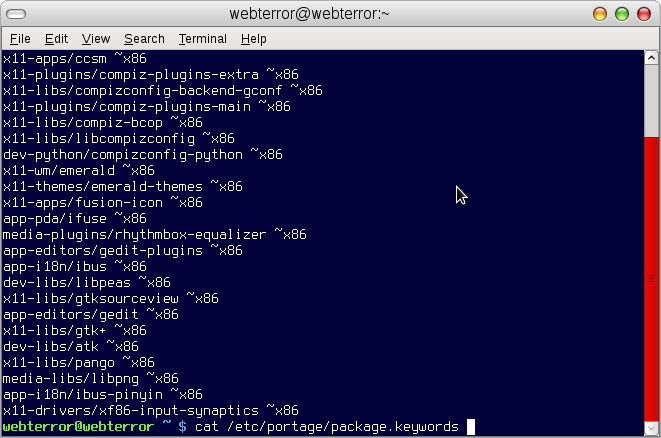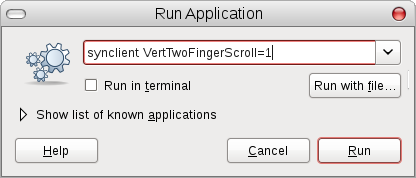리눅스(Gentoo)에서 Gnome 업데이트 후에 키보드 및 마우스가 작동하지 않을때에는 아래와 같이 따라해본다.
먼저 그놈을 업그레이드 후에 Synaptics가 작동하지 않아 터치패드를 사용할수 없을때에는 xf86-input-synaptics 드라이버를 설치할때 ~x86 키워드를 설정하고 업그레이드를 해본다. 때로는 패키지 라이브러리 및 패키지 자체 버그 문제로 안되는 경우가 많다.
그리고 다시 Gnome에 진입해본다. 혹시라도 키보드와 마우스를 완전히 사용할수 없게 된다면 다음과 같이 옵션을 준다.
Option "AllowEmptyInput" "off"
webterror ~ # cat /etc/X11/xorg.conf Section "ServerLayout" Identifier "X.org Configured" Screen 0 "Screen0" 0 0 #InputDevice "TouchPad" "CorePointer" InputDevice "Keyboard" "CoreKeyboard" Option "AllowEmptyInput" "off" EndSection Section "Files" ModulePath "/usr/lib/xorg/modules" FontPath "/usr/share/fonts/misc/" FontPath "/usr/share/fonts/TTF/" FontPath "/usr/share/fonts/OTF/" FontPath "/usr/share/fonts/Type1/" FontPath "/usr/share/fonts/100dpi/" FontPath "/usr/share/fonts/75dpi/" EndSection Section "Module" Load "glx" Load "extmod" Load "dbe" Load "record" Load "dri" Load "dri2" EndSection
이후 다시 Gnome에 진입해본다. 아마 문제없이 잘 될것이라고 생각된다. 덧붙여 작동된다면 내 터치패드가 2터치 스크롤이 가능한지 아닌지 확인한다. 가능하다면 애플 터치패드 처럼 투터치 스크롤이 가능하게 된다.
# synclient -l
webterror ~ # synclient -l
Parameter settings:
LeftEdge = 1752
RightEdge = 5192
TopEdge = 1620
BottomEdge = 4236
FingerLow = 25
FingerHigh = 30
FingerPress = 256
MaxTapTime = 180
MaxTapMove = 221
MaxDoubleTapTime = 180
SingleTapTimeout = 180
ClickTime = 100
FastTaps = 0
EmulateMidButtonTime = 75
EmulateTwoFingerMinZ = 40
EmulateTwoFingerMinW = 8
VertScrollDelta = 100
HorizScrollDelta = 100
VertEdgeScroll = 1
HorizEdgeScroll = 0
CornerCoasting = 0
VertTwoFingerScroll = 1
HorizTwoFingerScroll = 0
MinSpeed = 1
MaxSpeed = 1.75
AccelFactor = 0.0398089
TrackstickSpeed = 40
EdgeMotionMinZ = 30
EdgeMotionMaxZ = 160
EdgeMotionMinSpeed = 1
EdgeMotionMaxSpeed = 401
EdgeMotionUseAlways = 0
TouchpadOff = 0
LockedDrags = 0
LockedDragTimeout = 5000
RTCornerButton = 0
RBCornerButton = 0
LTCornerButton = 0
LBCornerButton = 0
TapButton1 = 1
TapButton2 = 1
TapButton3 = 0
ClickFinger1 = 1
ClickFinger2 = 1
ClickFinger3 = 1
CircularScrolling = 1
CircScrollDelta = 0.1
CircScrollTrigger = 2
CircularPad = 0
PalmDetect = 0
PalmMinWidth = 10
PalmMinZ = 200
CoastingSpeed = 20
CoastingFriction = 50
PressureMotionMinZ = 30
PressureMotionMaxZ = 160
PressureMotionMinFactor = 1
PressureMotionMaxFactor = 1
GrabEventDevice = 1
TapAndDragGesture = 1
AreaLeftEdge = 0
AreaRightEdge = 0
AreaTopEdge = 0
AreaBottomEdge = 0
위의 설정내용에서 VertTwoFingerScroll = 1과 HorizTwoFingerScroll = 0이 투터치가 가능한지 아닌지를 알려주는 활성변수이다. 위의 옵션이 보인다면 가능하다는 이야기이다. 직접 synclient로 설정을 할수 있다.
webterror ~ # synclient VertTwoFingerScroll=1
이후 제대로 작동되는지 그놈에서 다시한번 확인해보자.