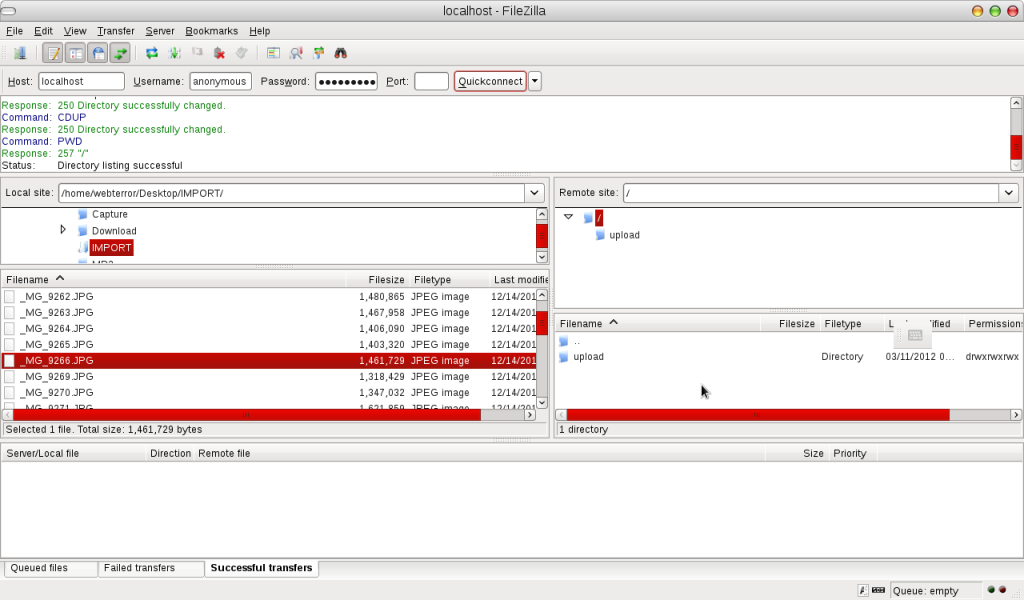먼저 vsftpd.conf 파일의 주요 설정내용!
# Allow anonymous FTP? (Beware - allowed by default if you comment this out). anonymous_enable=YES # # Uncomment this to allow local users to log in. local_enable=YES # # Uncomment this to enable any form of FTP write command. write_enable=YES # # Default umask for local users is 077. You may wish to change this to 022, # if your users expect that (022 is used by most other ftpd's) local_umask=022 # # Uncomment this to allow the anonymous FTP user to upload files. This only # has an effect if the above global write enable is activated. Also, you will # obviously need to create a directory writable by the FTP user. anon_upload_enable=YES # # Uncomment this if you want the anonymous FTP user to be able to create # new directories. anon_mkdir_write_enable=YES # # Activate directory messages - messages given to remote users when they # go into a certain directory. dirmessage_enable=YES # # Activate logging of uploads/downloads. xferlog_enable=YES # # Make sure PORT transfer connections originate from port 20 (ftp-data). connect_from_port_20=YES # # If you want, you can arrange for uploaded anonymous files to be owned by # a different user. Note! Using "root" for uploaded files is not # recommended! #chown_uploads=YES #chown_username=ftp # # You may override where the log file goes if you like. The default is shown # below. xferlog_file=/var/log/vsftpd.log
이후 젠투에서는 /etc/passwd 계정을 보면 ftp 기본 홈디렉토리가 /home/ftp로 되어있기 때문에 /home/ftp 디렉토리를 설정해줘야 한다. 여기서 주의해야 할점은 anonymous로 로그인되는 root 디렉토리가 디폴트로 write 설정이 되어있으면 서버로 로그인이 되지 않는다. 따라서 하위디렉토리로 upload 등의 디렉을 만들고 쓰기권한을 준다음 클라이언트에서 접속한후 upload 디렉에 업로드를 하면 된다.
# cd /home/ftp # mkdir -m 777 upload
위처럼 디렉토리를 만들어 주고 서버를 가동시키면 될것이다.!!