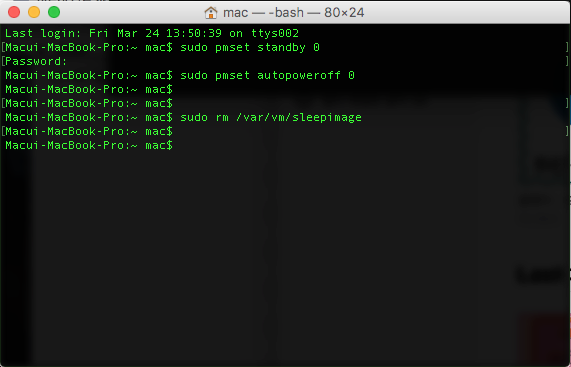가끔식 맥북이 sleep모드에서 화면이 다시 돌아오지 않을때가 있다. 그런데, 이 현상이 한번 시작되면 잦아진다는게 문제인데,
구글링을 해보니 아래처럼 해주면 증상이 완화되는 것을 찾아냈다.
영원히 주무시고 있는 맥북을 되살리고 싶다면 아래처럼 터미널을 열고 처리해주면 되겟다.
Turn off system hibernation
Since hibernation mode’s only real benefit is to allow you to resume from sleep in the face of a power loss, a simple solution may be to turn hibernation mode off by running the following two commands in the OS X Terminal (enter your password when prompted–it will not show):
sudo pmset standby 0 sudo pmset autopoweroff 0 sudo rm /var/vm/sleepimage