
워드프레스에서 비밀번호를 재설정하기 위해서는 아래와 같은 절차가 있어야 한다.
워드프레스 codex에서 발췌해온건데, 아래의 방법은 MySQL 5버전 이하일 경우에 해당된다. 5버전이하에는 MD5 암호화 필드처리가 안되는것 같다.
- Get an MD5 hash of your password.
- Visit md5 Hash Generator, or…
- Create a key with Python. or…
- On Unix/Linux:
-
Create file wp.txt with the new password in it (and *nothing* else) tr -d '\r\n' < wp.txt | md5sum | tr -d ' -' rm wp.txt
-
- On Mac OS X:
-
Create file wp.txt with the new password in it (and *nothing* else), then enter either of the lines below md5 -q ./wp.txt; rm ./wp.txt (If you want the MD5 hash printed out) md5 -q ./wp.txt | pbcopy; rm ./wp.txt (If you want the MD5 hash copied to the clipboard)
-
- “mysql -u root -p” (log in to MySQL/MariaDB)
- enter your mysql password
- “use (name-of-database)” (select WordPress database)
- “show tables;” (you’re looking for a table name with “users” at the end)
- “SELECT ID, user_login, user_pass FROM (name-of-table-you-found);” (this gives you an idea of what’s going on inside)
- “UPDATE (name-of-table-you-found) SET user_pass="(MD5-string-you-made)" WHERE ID = (id#-of-account-you-are-reseting-password-for);” (actually changes the password) <- 직접 MD5 문자열을 업데이트 하란다.
- “SELECT ID, user_login, user_pass FROM (name-of-table-you-found);” (confirm that it was changed)
- (type Control-D, to exit mysql client)
그런데 5.x 이상이면 MySQL에 MD5 암호화 처리가 가능하기 때문에 아래와 같은 쿼리로 한방에 해결된다.
"UPDATE (name-of-table-you-found) SET user_pass = MD5('(new-password)') WHERE ID = (id#-of-account-you-are-reseting-password-for);" (actually changes the password)
그런데 더 좋은건 phpMyAdmin이 있으면 다루기가 더 편하다는 것!

phpMyAdmin에 들어가서 다음과 같이 처리하면 바로 해결된다. wp_users 테이블로 간다.!
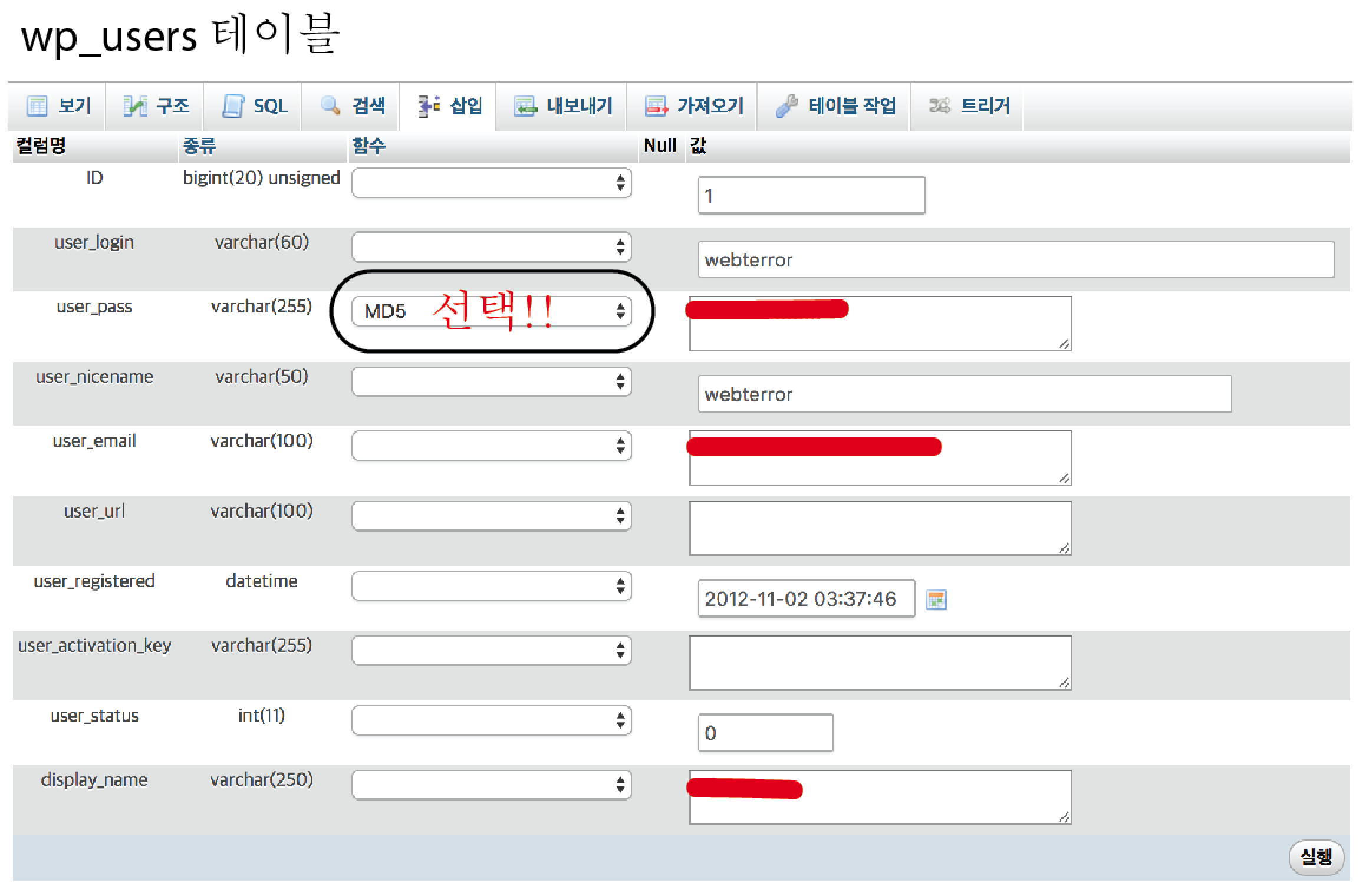
별거 없으니, phpMyAdmin에서 바로 해결하자.