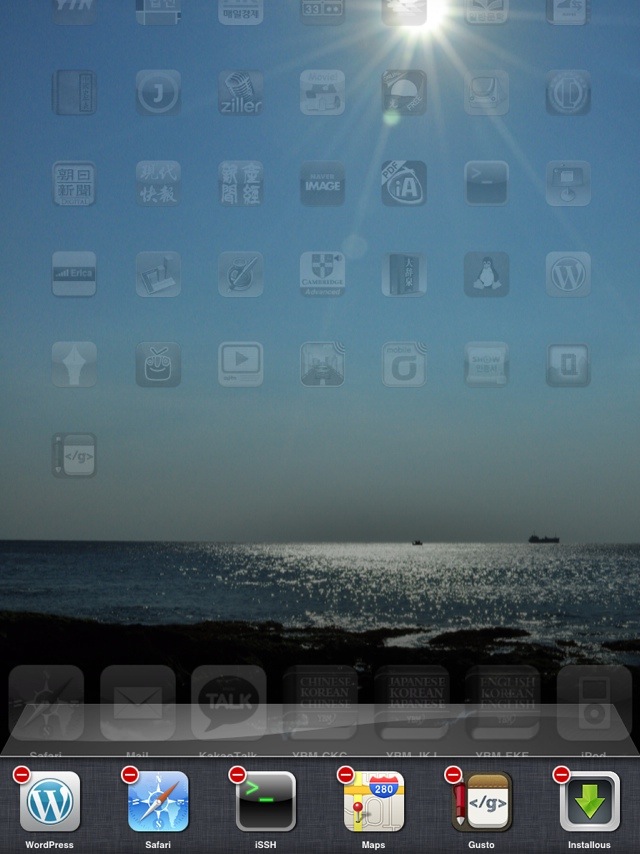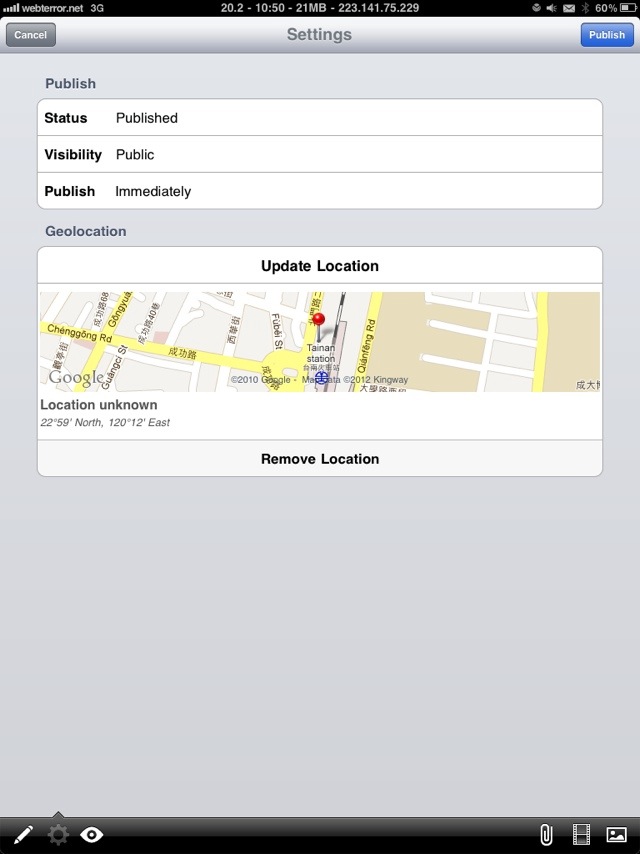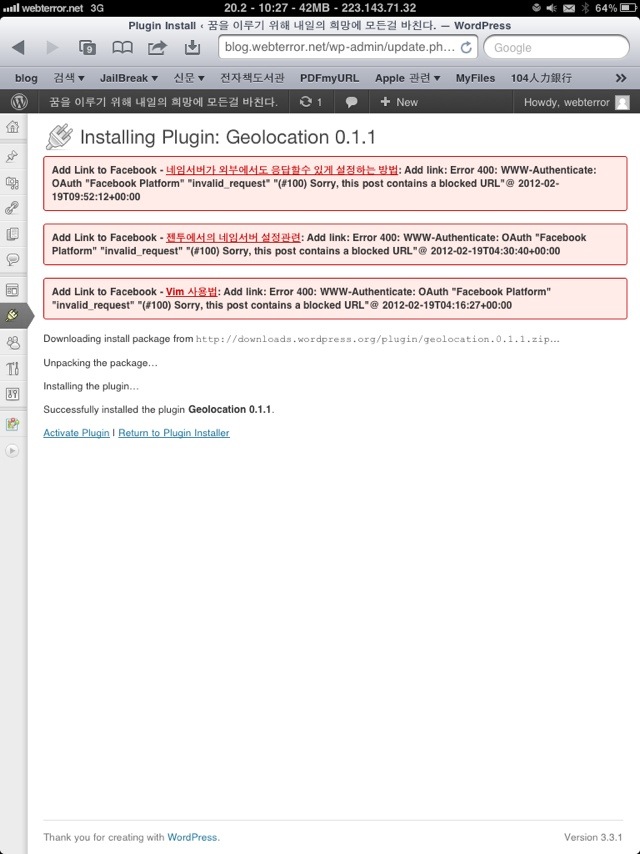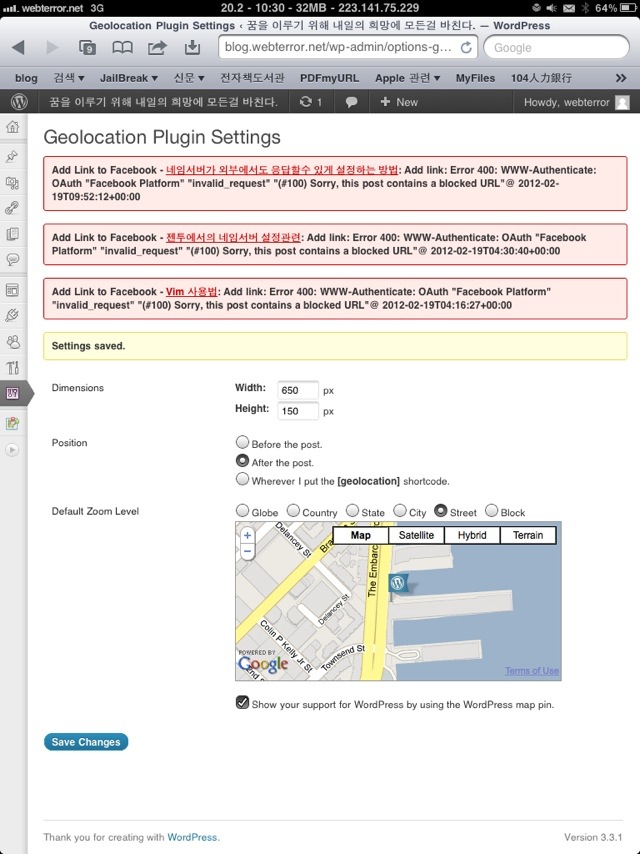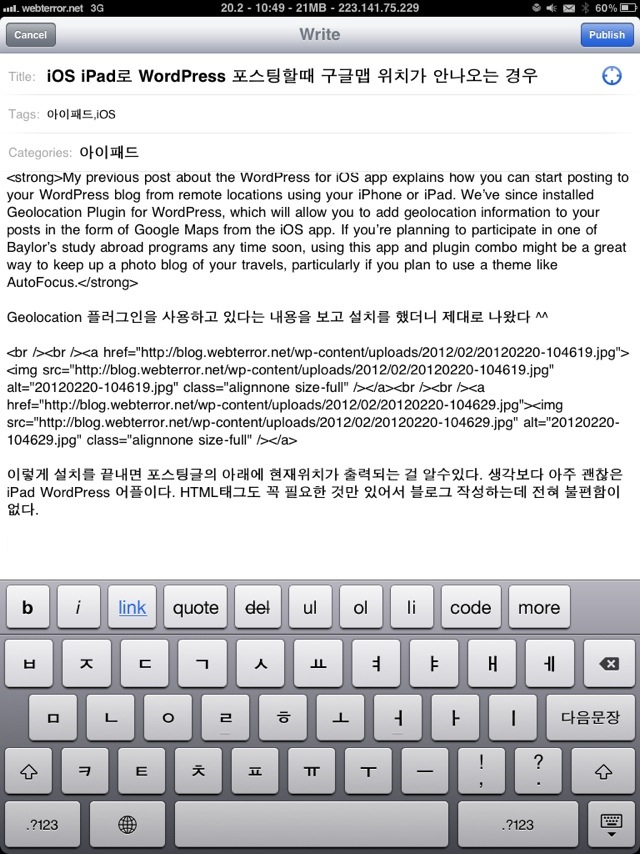아이패드용 WordPress로 포스팅할때 현재 위치를 남길수 있는 기능이 있는데 이런저런 구글 로케이션 플러그인을 설치해도 제대로 나오지 않아서 외국문서를 뒤지다가 iOS에 맞는 로케이션 출력 플러그인이 있다는걸 알게 되었다.
링크 : 영어문서관련 포스팅글
윗 글에서 소개하는 부분이다.
My previous post about the WordPress for iOS app explains how you can start posting to your WordPress blog from remote locations using your iPhone or iPad. We’ve since installed Geolocation Plugin for WordPress, which will allow you to add geolocation information to your posts in the form of Google Maps from the iOS app. If you’re planning to participate in one of Baylor’s study abroad programs any time soon, using this app and plugin combo might be a great way to keep up a photo blog of your travels, particularly if you plan to use a theme like AutoFocus.
Geolocation 플러그인을 사용하고 있다는 내용을 보고 설치를 했더니 제대로 나왔다 ^^
이렇게 설치를 끝내면 포스팅글의 아래에 현재위치가 출력되는 걸 알수있다. 생각보다 아주 괜찮은 iPad WordPress 어플이다. HTML태그도 꼭 필요한 것만 있어서 블로그 작성하는데 전혀 불편함이 없다.